First Alliance Federal Credit Union Corporation is currently reviewing its position in relation to the RBA’s decision on 6 September to increase the Official Cash Rate. We'll make an announcement here as soon as we finalise our decision.
Deleting a Batch
First Alliance Federal Credit Union Online Help Centre
How to delete a batch instructions
Accessible under the Business menu via Review Batches.
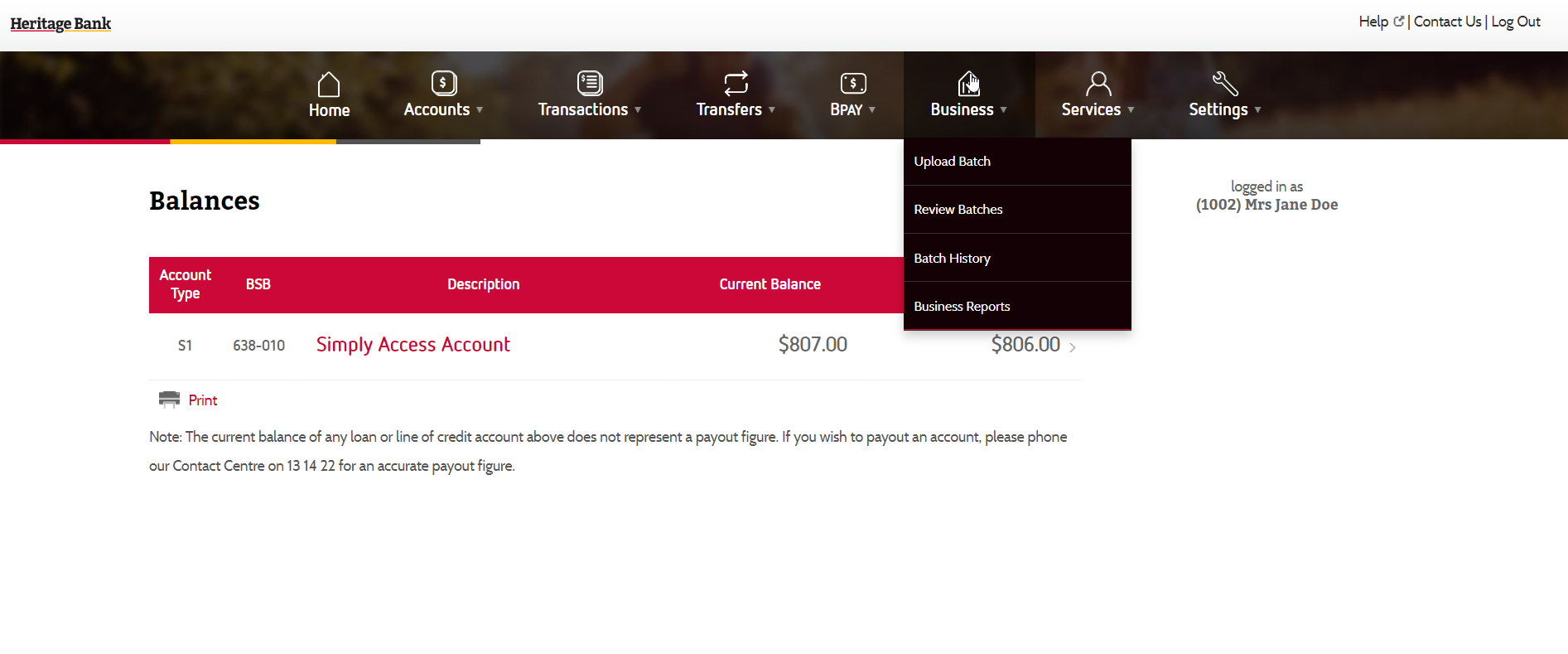
To delete a batch click on the View/Sign/Delete button and select Delete Batch.

Then, select your token and enter in the value from the token to authorise the deletion of the batch.

A final prompt will appear asking if you are sure you wish to delete this batch. The required number of tokenholders to authorise a batch on your account, are also required to delete a batch.


A complete range of how to's and step-by-step guides to help you with your internet banking at First Alliance Federal Credit Union.
Our Contact Centre is here to help you with internet banking, account troubleshooting, card management and lots more.
Call our internet banking support line on 1300 722 767 or tap here for live assistance.