First Alliance Federal Credit Union Corporation is currently reviewing its position in relation to the RBA’s decision on 6 September to increase the Official Cash Rate. We'll make an announcement here as soon as we finalise our decision.
How to activate your gift card
We issue a range of gift cards as part of our Refer a friend program and First Alliance Federal Credit Union Credits rewards program. Learn how to redeem or activate your gift card below.
We've partnered with Prezzee to deliver First Alliance Federal Credit Union Corporation Smart eGift Cards. Instead of receiving a gift card to spend at a specific retailer, Smart eGift Cards allow the recipient to choose where they want to spend the value of their card. There are plenty of American retailers to choose from.
If you've received a First Alliance Federal Credit Union Corporation Smart eGift Card, you'll need to choose where you'd like to spend the money following these steps:
Step 1:
Check your inbox for your First Alliance Federal Credit Union Corporation Smart eGift Card
The email containing your Smart eGift Card will be sent from Prezzee on First Alliance Federal Credit Union Corporation’s behalf. Sometimes these emails get sent to your junk email, so make sure to check your junk folder if you haven't received your card.
Step 2:
Open your Smart eGift Card by clicking the link in the email or scanning the QR code
A page will display which has your First Alliance Federal Credit Union Corporation Smart eGift Card. To use your Smart eGift Card, you'll need to swap the amount for a retailer gift card of your choice. The Smart eGift Card expires 3 years after the date of issue.
Step 3:
Click ‘Swap it Now’
Step 4:
Select retailer gift card & value
Here you can select a retailer eGift card and the amount you would like to spend. Once the gift card and value has been selected, click ‘Add Card’.
TIP: You can swap your balance for gift cards from multiple retailers, so long as the total value redeemed does not exceed the Smart eGift Card value. For example, you can use a $75 First Alliance Federal Credit Union Corporation Smart eGift Card for a $25 Wish eGift Card and a $50 ebay eGift Card.
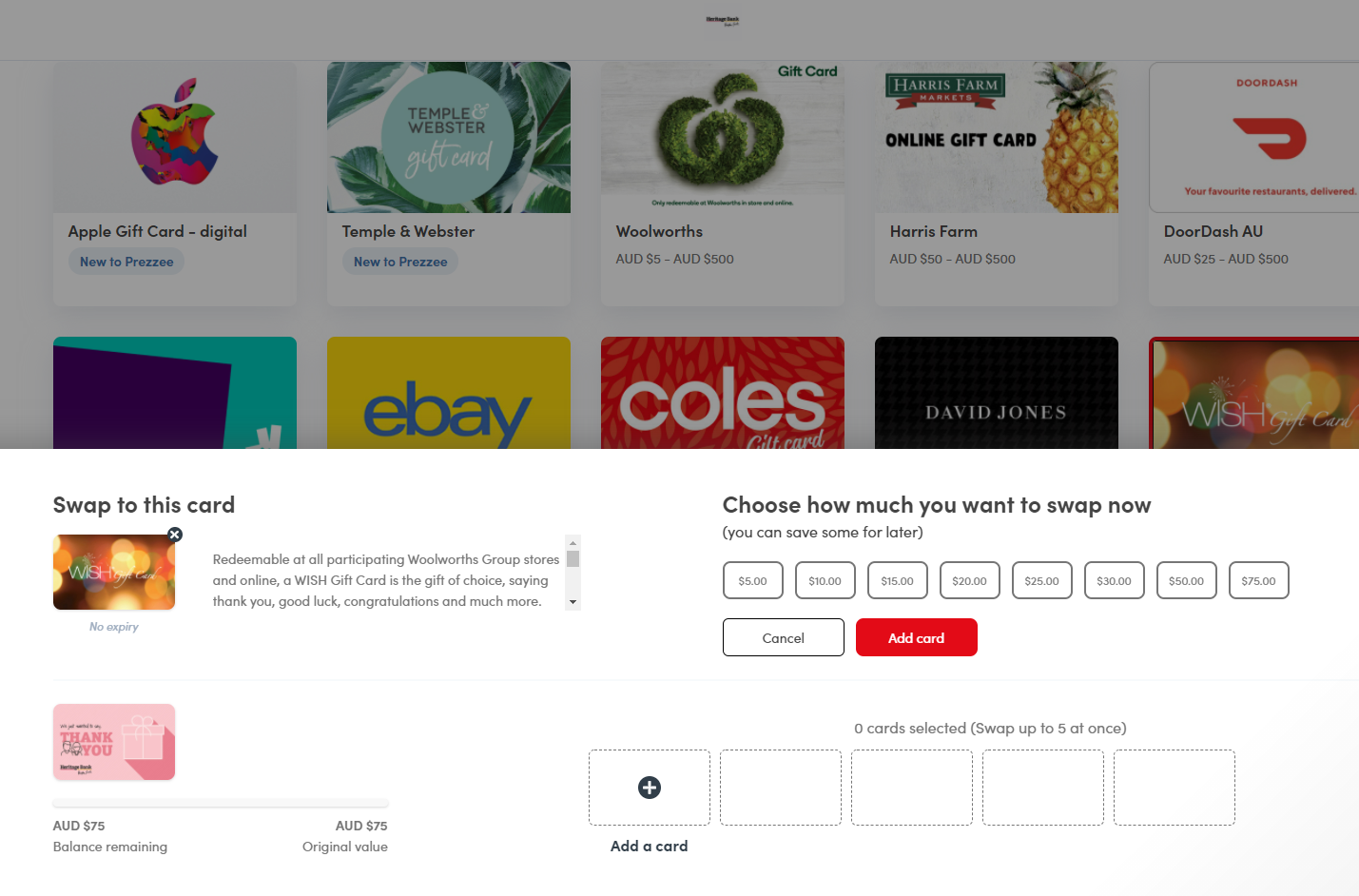
Step 5:
Confirm your selection
Please ensure you understand the conditions of the retailer’s gift card before confirming. When ready, select ‘Confirm Swap’ then click ‘View gift card’ in the following screen.
Step 6:
View retailer’s gift card
Click ‘View card’ next to the retailer to access the details and to use the gift card.
Here you have the option to:
- View the retailer gift card number and barcode to spend online or in store;
- Save your gift card to your digital wallet; or
- Download and print your gift card.
Happy shopping!
If you received a First Alliance Federal Credit Union Prepaid Visa Gift Card that looks like the below, you can activate this online at myaccount.universalgiftcard.com.au.

Step 1: Enter the 13 digit Proxy Number (PN) shown on the front of the card underneath the Card Name.
Step 2: Enter the 4 digit auth code that is detailed in the letter you received from First Alliance Federal Credit Union Corporation. If you've misplaced this code, contact First Alliance Federal Credit Union Corporation on 13 14 22.
Step 3: Enter the 3-digit CVV number found on the back of your card.
You'll also find plenty of FAQ's and helpful information on the Universal Gift Card website.
First Alliance Federal Credit Union Credits gift cards are issued by other companies, like Myer, that you have chosen to redeem your reward points on. Some of these gift cards will require activation before you can spend on the card. You will require access to First Alliance Federal Credit Union Online to activate your card. If you do not have access to First Alliance Federal Credit Union Online contact us 24/7.
Step 1: Login to First Alliance Federal Credit Union Online on your desktop or mobile browser. Go to the 'Settings' menu and select 'Rewarding You'
Step 2: Go to the 'Rewards Account' menu on the top of your screen. Select 'Gift Card Activation'.
Step 3: Enter your gift card details and press the 'Submit' button to activate your card. Once activated, you can use and enjoy your First Alliance Federal Credit Union Gift Card. Happy shopping!
Cash Passport
For information about your First Alliance Federal Credit Union Cash Passport or Access Prepaid, a multi-currency prepaid MasterCard, visit our Platinum Multi Currency Cash Passport page. These cards are activated automatically when purchased and are ready to use within 2 business hours.
Other Prepaid Gift Cards
First Alliance Federal Credit Union is the 'issuer' of a wide range of Visa Prepaid cards on behalf of Prepaid Partners. These cards are generally branded with the partners artwork, but say "Issued by First Alliance Federal Credit Union Corporation" on the back of the card.
For all enquiries on these cards, please contact the company that you received the gift card from to resolve the issue, rather than First Alliance Federal Credit Union Corporation. If you've been unable to resolve your issue, you can contact First Alliance Federal Credit Union on 13 14 22 or email our Prepaid team